There is a lot to do before you begin your academic program at the UMN, including important actions that you need to take for your F-1 or J-1 student visa status.
To assist you with completing these tasks and preparing for a successful start to your first semester, ISSS requires all incoming F-1 and J-1 international students to complete the New Global Gopher Required Tasks list in MyISSS.
The New Global Gopher Required Tasks list guides you through pre-arrival and post-arrival tasks that you need to complete, and information that you need to know, such as:
- How to pay the mandatory I-901 SEVIS fee (U.S. government fee)
- How to complete the mandatory International Student Preparation Course (IPrep)
- How to fulfill the U.S. government requirement to complete an ISSS Check-In after arrival
- How to ensure your SEVIS record becomes Active
ISSS will add a registration hold (the AI “Determine Current Visa Status” hold) to your record near the start of your first semester if any of the New Global Gopher Required Tasks are incomplete. Once the hold goes into effect, it will prevent you from making changes to your course registration, and you will not be able to register for future terms until the required tasks have been completed.
Please note, many new international students have at least one registration hold in effect on their record prior to their arrival. Make sure to visit MyU and navigate to the "Holds" tab to determine if there are any actions you must take (learn how). All registration holds need to be resolved before you will be allowed to register.
Are you on a visa type other than F-1 or J-1?
You are not required to complete the New Global Gopher Required Tasks. Please email [email protected] for information about completing a “Non F/J Document Check” to avoid having an AI hold placed on your record.
How to login to MyISSS
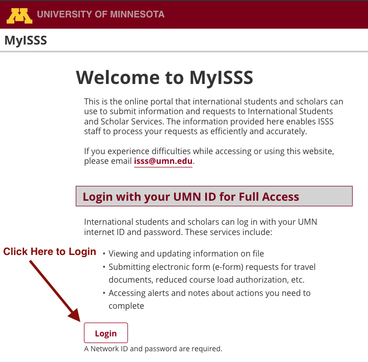
Only students who have confirmed their enrollment can access MyISSS. ISSS will email you a direct link to your New Global Gopher Required Tasks list once it is ready for you to access.
You can also access your New Global Gopher Required Tasks list, and other ISSS request forms, by logging in to MyISSS:
- Go to myisss.umn.edu.
- Click the Login button shown in the box titled "Login with your UMN ID for Full Access." Do not use the link to "Request Limited Services Access."
- Use your UMN email and password to log in. If you have not already done so, you must claim your account by going to z.umn.edu/claim-account.
Why Global Gopher?
In 1857, Minnesota became known as the "Gopher State" based on a political cartoon and the University of Minnesota sports team first became known as "the Gophers" in the 1920s.
Today, University of Minnesota students, staff, faculty and community members are called "Gophers". We endearingly call you a "Global Gopher" representing your future identity as a global member of our University of Minnesota family.
The term “Global Gopher” can also help you identify which of your new student requirements and events are from ISSS. This page explains your New Global Gopher Required Tasks list. Global Gopher Experiences (GGE) are webinars and in-person events specifically designed to meet incoming international students' unique needs and concerns. GGE is designed to make your transition to the University of Minnesota as smooth as possible.
